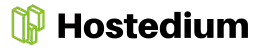How do I quickly confirm my WordPress site is hacked?
Look for obvious red flags: unexpected redirects, unfamiliar admin users, spammy content, or warnings from search engines. A sudden drop in traffic or email from your host about malware are strong indicators, and yes, the “I swear I didn’t put that popup there” defense rarely holds up.
Should I try to restore a hacked site or rebuild from scratch?
Choose restore when you have a clean backup that predates the compromise and the vulnerability can be patched quickly. Rebuild when the infection is widespread, backups are unavailable, or the site was badly out of date—sometimes starting fresh is faster and less stressful, like ripping off a Band-Aid on a Monday morning.
What exact steps should I follow to cleanup hacked wordpress site?
Follow a repeatable sequence: contain, preserve evidence, clean, validate, and harden; think of it as a short bootcamp for your website’s immune system. Move deliberately and document each action so you can show auditors or your host exactly what happened, because “I tried stuff” is not a security report.
- 🔧 — Put the site into maintenance mode or serve a static page to visitors.
- ✅ — Back up all files and the database before touching anything else.
- 🔔 — Reset all passwords: admin, FTP/SFTP, database, and hosting panels.
- 📌 — Scan with a reputable security plugin and isolate infected files for analysis.
- ⚠️ — Replace core files and plugins with clean copies or remove and reinstall compromised components.
When you can’t log in
Create a temporary admin user in the database or reset the password via phpMyAdmin if standard recovery fails. If database access is blocked, contact your host immediately for emergency access and logs; they can be lifesavers when the site is under active attack.
How do I identify and remove malware without breaking the site?
Start with automated scans to find common signatures, then manually review suspicious files in wp-content/plugins, wp-content/themes, and the root. Manual removal takes patience: compare files to clean copies and remove injected code rather than deleting whole plugins unless they are untrusted, because you don’t want to lose critical data by overreacting.
Security experts and tools like Wordfence, recommend a mix of automated scanning and manual verification for persistent infections, and they provide useful checklists and cleanup guides for different attack patterns.
Should I restore from a backup and when is it safe?
Restore from a backup only if you are certain the backup predates the hack and you can patch the vulnerability that allowed the compromise. A clean backup plus patched plugins and updated core is the safest route; restoring a backup without patching is like closing the window after the thief left the front door open.
What does a thorough validation and review process look like?
Validation is rescanning, checking server logs, and testing core site functions like forms and login flows. Request a review from your host or Google Search Console if the site was flagged; they will re-scan and lift warnings once the cleanup is confirmed.
How much will cleanup cost and what are ongoing expenses?
Costs vary: DIY cleanup may be free but time-consuming, while professional services range from a few hundred to several thousand dollars, depending on severity. Budget also for ongoing security: a strong firewall, monitoring, and monthly scans are recurring costs worth paying to avoid repeat incidents.
- 💡 — DIY: time and risk of missed payloads.
- 🚀 — Professional cleanup: faster, with guarantees in many cases.
- ✅ — Preventive costs: web application firewall and monitoring subscriptions.
What should I do if malware keeps coming back?
Persistent reinfection usually means an unpatched vulnerability, compromised credentials, or an infected sibling site on shared hosting. Check server-level compromises and scan other sites on the same account; if necessary, migrate to a clean hosting environment to break the reinfection loop.
What security measures prevent reinfection?
Harden the site with principle-driven actions: least privilege for users, two-factor authentication, forced HTTPS, and a web application firewall. These steps reduce attack surface and make automated exploit campaigns far less effective—it’s like giving your site a door with an actual deadbolt instead of a sticky latch.
- 🔧 — Enforce strong passwords and two-factor authentication for all accounts.
- 📌 — Remove unused plugins and themes and keep everything updated.
- 🔔 — Install a reputable security plugin and enable IP/blocking rules.
How do manual cleanup, restore from backup, and hiring pros compare?
| Approach | Speed | Risk | Cost |
|---|---|---|---|
| Manual cleanup | Variable | Higher | Low |
| Restore from backup | Fast | Moderate | Low–Medium |
| Professional service | Fast | Low | Medium–High |
FAQs
How can I keep visitors safe while I clean the site?
Use maintenance mode or serve a static HTML page from the server root; this protects visitors and preserves your reputation while you work.
Will Google blacklist my site permanently after a hack?
Google will flag the site while it detects malicious content but will lift warnings after you clean the site and request a review; it’s not permanent if you follow the review process.
Can plugins like Wordfence or Malcare fully clean a hacked site?
They can detect and remove many infections, but complex or deeply embedded backdoors may require manual inspection or professional help; use scans as part of the process, not the entire plan.
When should I contact my web host?
Contact your host immediately if you lose access, see server-level infections, experience account suspension, or need logs and quarantine support.
Wrapping up
Cleaning and restoring a hacked site is a methodical process of containment, removal, validation, and hardening, and treating it like a project with checkpoints reduces stress and errors. If the technical side is unfamiliar, consider a professional cleanup to save time and ensure long-term security while you focus on running your site.