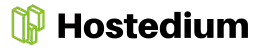Is shared hosting secure enough for my site, or should I upgrade?
Shared hosting can be perfectly safe for blogs, small business sites, and low-traffic stores if you harden the site and pick a host with strong isolation in their web hosting; think of it as renting an apartment, not buying a castle. Hosts vary widely in isolation and monitoring, so choose one that emphasizes separation and proactive scanning.
Remember that other tenants can cause trouble; one compromised neighbor can affect your IP reputation or expose server-level bugs, or consider upgrading to dedicated hosting for fewer neighbors.
What exact steps should I take right now to secure my shared-hosted site?
Start with basics first and work up to advanced controls; security is layered, not single-solution magic. Change weak habits and configure controls in this order to reduce risk quickly.
- Use strong, unique passwords for hosting, admin, DB, and SFTP
- Enable two-factor authentication for control panel and CMS 2FA — see Spaceship’s tips
- Install and enforce SSL/TLS for all pages
- Switch to SFTP or SSH file transfers, never plain FTP
- Keep CMS, plugins, themes, and libraries up to date
- Remove unused plugins, themes, and sample scripts
- Limit file permissions to the minimum required for operation
- Use reputable security plugins: malware scans, WAF, monitoring
- Schedule regular backups and store offsite copies
- Restrict and audit user roles; follow least-privilege principles
- Monitor logs and set alerts for suspicious activity
- Consider a dedicated IP for mail or reputation-sensitive services
Which host-side features should I demand before signing up?
Ask your prospective host for clear isolation, automatic backups, and support for SFTP and 2FA; a good host can stop many problems before they reach you — see Hostwinds’ guide 🔍.
| Feature | Why it matters | Recommended |
|---|---|---|
| Account isolation | Limits cross-site attacks | Yes |
| Automatic backups | Fast recovery from compromises | Yes |
| WAF or malware scanning | Blocks common exploits | Yes |
| SFTP/SSH | Encrypted file transfers | Yes |
| 2FA support | Stronger account protection | Yes |
| Dedicated IP (optional) | Improves email deliverability | Optional |
How can I detect malware quickly on shared hosting?
Regular automated scans catch most common infections, but human review helps spot subtle issues; automation finds the needles, humans confirm the haystacks.
Key detection steps include scheduled malware scans, file integrity monitoring, and watching for spikes in CPU, outbound email, or unusual file changes. Set alerts for tamper events so you see problems early.
What’s the fastest way to clean a hacked site on shared hosting?
Act quickly: isolate, scan, restore, and change credentials; speed reduces collateral damage and reputation loss. Treat every compromise as potentially affecting backups and credentials.
- Put the site in maintenance mode or take it offline
- Run a full malware scan and note infected files
- Restore from a clean backup if available
- Update CMS/plugins/themes immediately and remove unused code
- Rotate all passwords, API keys, and database credentials
- Check .htaccess, cron jobs, and scheduled tasks for backdoors
- Notify your host and request server-side checks or isolation
- Monitor logs closely after recovery for reinfection signs
How much will hardening and monitoring cost, and is it worth it?
Costs vary from free tools and time to modest monthly fees for managed security or WAF services; paying a bit can save far more if you avoid downtime or reputation damage. Think of security as insurance with immediate maintenance benefits.
Free options: basic SSL, free scanners, and manual backups; Paid options: managed backups, premium WAFs, professional malware removal, and dedicated IPs. Weigh costs against potential loss of customers, SEO penalties, or data breaches.
How do I test and validate my security setup regularly?
Testing is ongoing: schedule scans, validate backups, and run occasional penetration or vulnerability checks; if you never test, assume it will fail eventually. Validation proves controls work under real conditions.
- ✅ Run monthly malware scans and file integrity checks
- ✅ Perform restore drills from backups quarterly
- ✅ Use an SSL checker to confirm certificate health
- ✅ Audit user accounts and passwords every 90 days
- ✅ Hire periodic vulnerability scans or small pentests for critical sites
What common problems happen when tightening security, and how do I fix them?
Hardened setups can break features or workflows; expect a learning curve and keep a rollback plan ready. Document changes so you can undo or adjust settings quickly.
- WAF blocks legitimate requests — add rules or whitelist endpoints
- SFTP/SSH access issues — verify keys and host settings
- Plugin conflicts after updates — test updates in staging first
- Emails flagged after moving to a shared IP — request a dedicated IP or configure SPF/DKIM/DMARC
- Backup restore failures — keep multiple backup points and offsite copies
FAQs
Can I rely on my host alone for security?
No. Hosts can provide strong tools and monitoring, but you must apply best practices like updates, 2FA, and backups to fully protect your site.
Is a dedicated IP necessary for security?
Not strictly for security, but a dedicated IP helps email deliverability and isolates reputation issues from other users on shared IPs.
Will security plugins slow my site down?
Some plugins add overhead, but reputable security tools balance protection and performance; choose lightweight options and test performance impacts.
How often should I back up my shared-hosted site?
Frequency depends on update cadence: daily backups for active sites, weekly for low-change sites; always keep at least one offsite copy.
What if I can’t remove malware myself?
Contact your host and consider professional cleanup services; quick professional response reduces downtime and recurrence risk.
Does SSL prevent all attacks?
SSL encrypts data in transit but does not stop server-side vulnerabilities, malware, or compromised credentials; it is one important layer among many.
Wrapping up
Securing a website on shared hosting is a shared responsibility: your host must provide solid isolation and tools while you follow best practices for passwords, updates, backups, and monitoring. If you start with the basics and add a few managed services, you can keep risk low and uptime high.