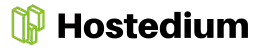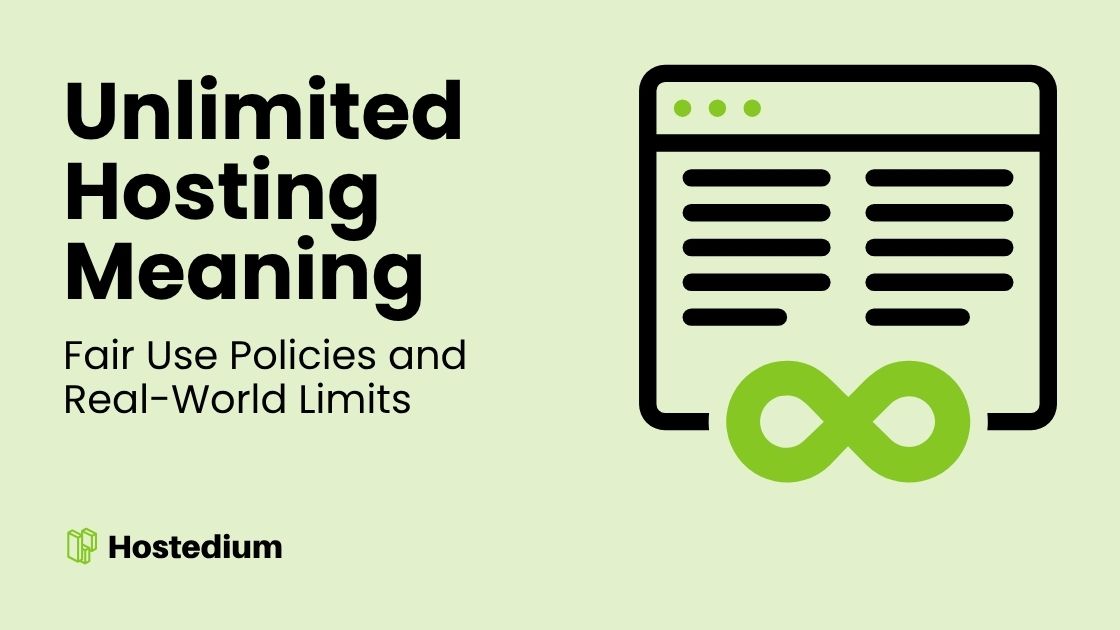What does “unlimited” really mean for disk space, bandwidth, and domains?
In marketing, “unlimited” usually means the provider does not publish a hard cap on disk space, monthly transfer, or the number of hosted domains. In practice, providers sell these plans as shared web hosting for typical sites, assuming most customers never push the physical limits—so the label is more about expectations than ironclad freedom. Think of it as an all-you-can-eat buffet; great for most dinners, not for moving house—delicious but chaotic.
Quick comparison
| Feature | What “Unlimited” Promises | What Often Happens |
|---|---|---|
| Disk space | No published GB cap | Fair-use limits, inode checks |
| Bandwidth | No monthly transfer cap | Throttling or suspension for heavy use |
| Domains | Host many domains | Still limited by overall resource use |
| Unlimited mailboxes | Personal/business use rules apply |
Is unlimited hosting worth it for my website?
For blogs, small business sites, and brochure pages, it often is; you get low cost and convenient scaling for normal traffic spikes. If you run a media-heavy site, backup storage, or any service with sustained high CPU or storage demands, you will likely hit hidden limits and apologize to your host later—same awkward silence as missing rent.
Price-sensitive buyers get great value, but remember: cheap unlimited plans are designed for averages, not outliers. If your site plans to stream video, serve large file libraries, or host dozens of big databases, consider alternatives early and save grief later.
How do hosts enforce fair use and hidden limits?
Hosts rely on fair use policies and terms of service to prevent one customer from degrading service for others. Enforcement is commonly based on CPU time, memory (RAM) usage, number of processes, and inode or file-count limits rather than simple gigabyte numbers—so a thousand tiny files can hurt you even if total GBs look small. That’s where the fun of counting files begins; it’s almost as thrilling as probate law, but with more logs.
Common enforcement actions include throttling, temporary suspension, forced migrations, or requests to upgrade to VPS/cloud plans. Providers will typically notify you before major actions, but not always with sympathetic flair.
- CPU/RAM caps for shared accounts 🔥
- Inode/file-count limits to prevent excessive small-file storage 📁
- Database size checks and query limits 🧭
- Rules against file-sharing or long-term backups on web space 🚫
Guide from Nestify outlines these enforcement practices and gives examples of what triggers host intervention. Those write-ups are a good next read if you want vendor-specific phrasing and horror stories; they keep the drama educational and less like a reality TV finale.
What hidden limits should I look for in the terms of service?
Scan for mentions of CPU time, concurrent processes, IO limits, inode counts, and prohibited uses like video streaming or third-party backup hosting. Don’t just skim the headline perks—hosts tuck the enforcement rules into sections titled Acceptable Use or Resource Limits, where they get to be dramatic without eye contact.
Also check how the host measures usage (per-minute, per-hour, burst windows) and what remedial steps they take before suspension. A good host provides clear thresholds and escalation paths; a bad one treats you like a surprise plot twist.
How can I test whether my site will run fine under an unlimited plan?
Perform baseline load tests and monitor CPU, memory, and inode usage during those tests. Run a staging environment that simulates real traffic and automated tasks, and measure resource consumption over several days to catch slow leaks and cron job spikes.
Steps to validate:
- Run a simulated traffic spike to monitor CPU and response times ⚡
- Upload typical production content and count inodes 📊
- Stress test database queries for resource intensity 🧪
- Check email sending rates if you rely on hosted mail ✉️
What signs mean I’m hitting host limits and need to upgrade?
Slow pages, frequent 500 errors, cron jobs failing, and host warnings are the main clues—listen to them before the suspension email arrives. If backups or static file delivery competes with normal site traffic, it’s time to evaluate a higher-tier plan or different architecture.
If your growth feels like a pleasant surprise, congratulations; if it feels like a surprise that demands emergency scaling, the host may force an upgrade, or you’ll need to migrate quickly.
What are the upgrade trade-offs: VPS, cloud, or dedicated?
Upgrading buys predictable isolation, stronger resource guarantees, and better performance for heavy workloads. VPS and cloud let you scale CPU and RAM more granularly, while dedicated servers remove the noisy neighbor problem entirely; none of these will pretend unlimited means infinite, and that honesty is refreshing.
Trade-offs to weigh: cost, management overhead, scalability, and backup strategy. Cheaper shared plans handle most sites; once you need sustained CPU or storage, the math shifts fast.
How much could unexpected limits or suspensions actually cost me?
Direct cost includes downtime, lost sales, time spent resolving the issue, and potential migration fees. Indirect costs are reputational damage, lost search ranking from downtime, and developer hours chasing performance ghosts—turns out broken pages don’t make you more mysterious, just less visited.
Plan for at least a small contingency: either a staging plan for load testing or budget for a VPS migration if growth spikes unexpectedly.
FAQs
Does “unlimited” ever literally mean infinite?
No. Unlimited in marketing means the provider does not state a hard numeric cap, but actual use is governed by fair-use policies and technical limits.
Will hosts delete my site if I hit limits?
Most hosts will warn, throttle, or suspend rather than delete immediately; deletion is rare and usually follows repeated violations or abandoned accounts.
Can I store backups on unlimited hosting?
Short answer: not reliably for large or long-term backups. Many hosts prohibit using webspace as backup storage and will enforce limits if backups affect server performance. If you need safe backups, use dedicated cloud storage or a managed backup service.
How do I compare unlimited plans between providers?
Compare acceptable use rules, inode limits, CPU/memory enforcement, backup policies, support responsiveness, and SLA terms. Pricing alone is a poor guide—read the small print where the fun drama lives.
Final thoughts
Unlimited hosting plans are a strong choice for most standard websites, but they are not a universal solution for resource-heavy projects. Treat “unlimited” as a convenience feature with caveats; when your site outgrows shared patterns, plan upgrades to VPS, cloud, or dedicated hosting to avoid interruptions. Takeaway: pick the plan that matches your growth expectations and measure before you scale 🚀